# Reviews
This page concerns pending reviews as well as past reviews. This is where directors and supervisors will go to check if they have elements to review.
It provides several views:
- the list of elements waiting for director's approval
- the list of elements waiting for supervisor's approval
- the list of elements that have been reviewed so far
- the list of all the comments that have been written so far
NOTE
Note that the list of elements pending director's approval also called director's review list is the very first page that is displayed after login to the application
You can use the
supervisor's review list button to
display the elements pending supervisor's approval or the review history button to display the list of
elements that have already been reviewed by the director since the start of the project.
The director's review list button will let you return
to the director's job list. Finally, if you want to look for comments or for medias attached to a specific
element, the comments button will give you access to all comments and medias uploaded so far.
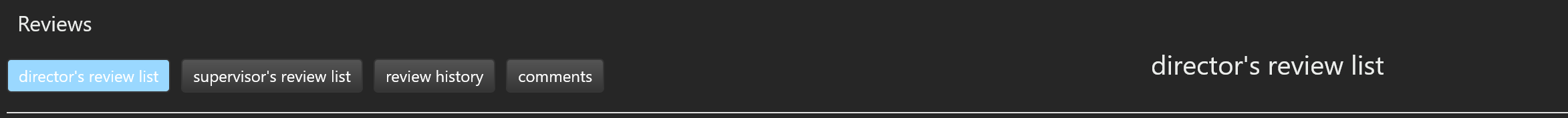
# Director's review list
This is the director's task list. It displays in rows all the assets and episodic shots pending approval by the director.
Each row represents an element waiting to be reviewed along with some parameters.
The Visibility pulldown menu let's you choose which
parameters to display:
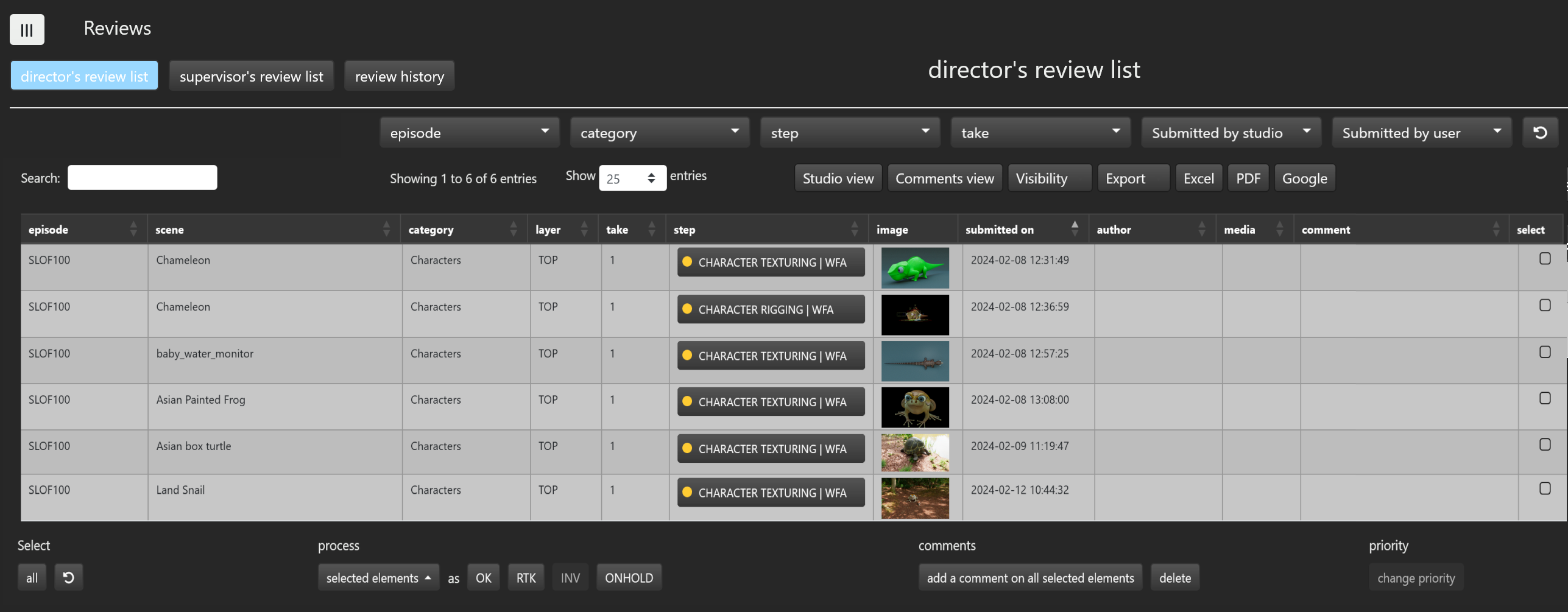
From this view, you can:
- review the element by clicking on its image, this will launch the appropriate media player
- select and approve element(s)
- go to the viewer page by clicking on its step column
- export the list in various format
- write comments by clicking on the comment column
Once an element has been approved by the director, it will be moved from the director's task list to the todo shot list. If an element is sent in retake, it will then be moved from the director's task list to the retake list. On both cases, it will then be up to the cg artist or the studio in charge of this element to deliver it.
# Supervisor's review list
This is the supervisor's task list: it displays all the elements pending approval by the supervisor. It is similar to the director's review list view except it relates to the supervisor.
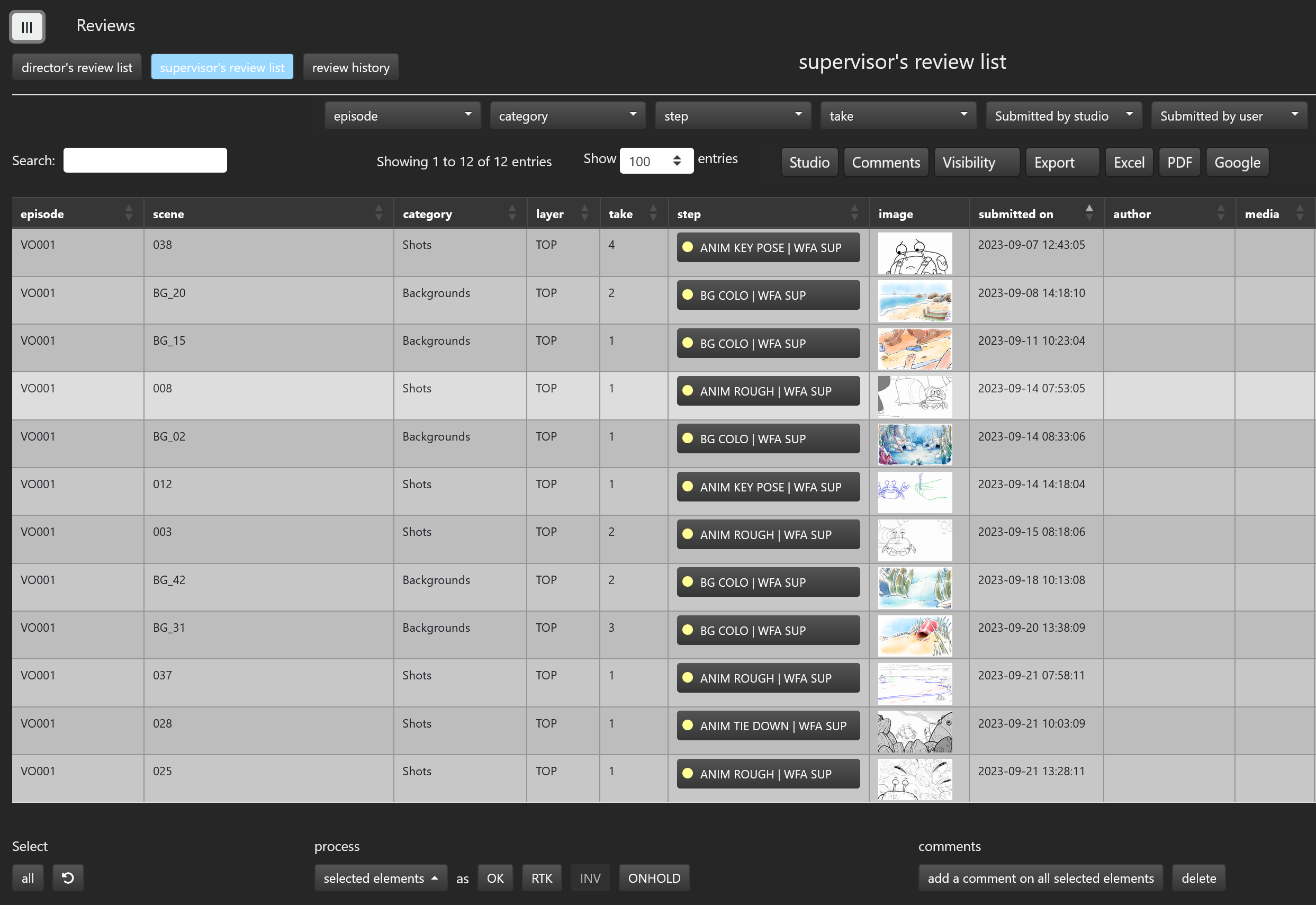
Once an element has been approved by the supervisor, it will be moved to the director's review list. It will then be up to the director to either approve the element or to send it in retake.
If the supervisor sends an element in retake, this element will be moved from the supervisor's job list to the retake list and it will be up to the cg artist or the studio in charge of this element to do the modification asked by the supervisor and to deliver it.
# Review history
This view lists all the elements that have already been reviewed by the director since the beginning of your project. By default, all reviews from the last day a review was made will be displayed.
The from... and to... buttons
will let you specify an interval of days between two dates and displays all reviews made in this interval.
The magnifying glass button will display all the reviews pertaining to the scene and the episode you will have entered in the search fields.
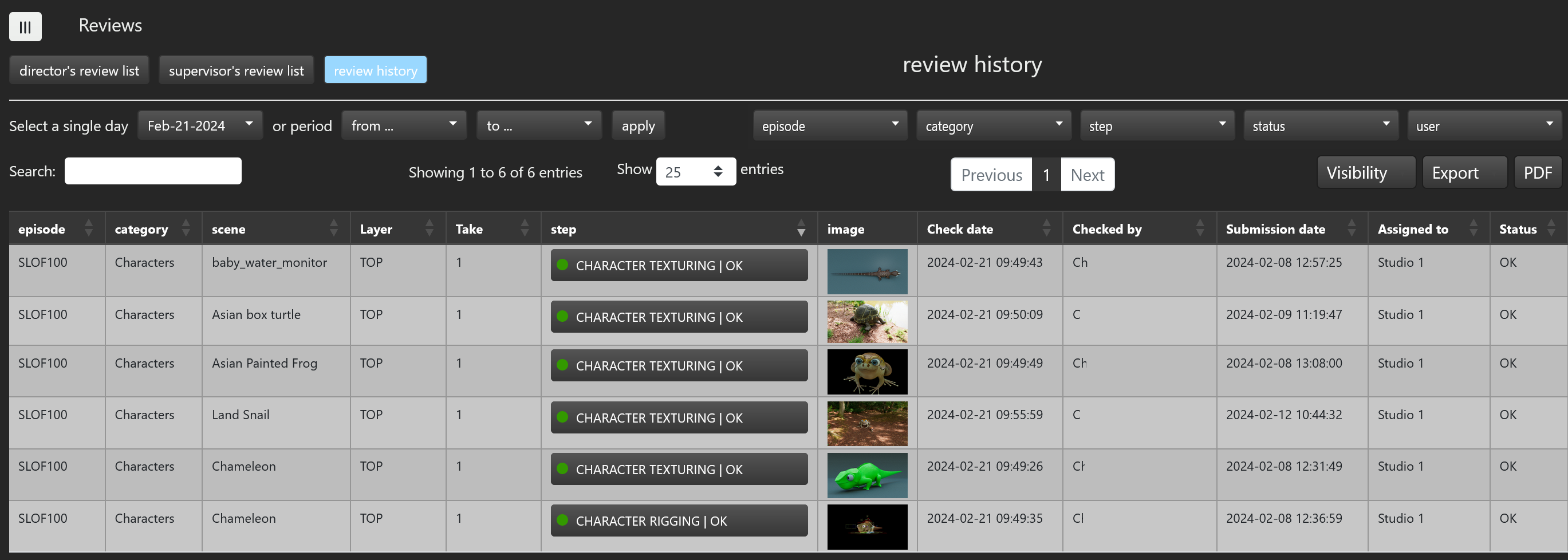
# Comments
This page lists all the comments that have been written on shots as well as all the medias attached to comments since the beginning of your project.
